LabVIEW快速创建事件插件 点击:378 | 回复:0
LabVIEW快速创建事件插件
此插件包含在LabVIEW2018及更高版本中。如果使用的是LabVIEW2017或更早版本,则只需从此处下载并安装它。
在控件和控制终端上添加新的“创建>事件结构”:

选择此选项将在控件上为指定事件配置新的事件结构:
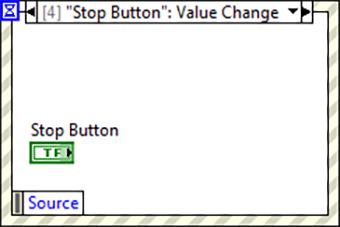
一些附加说明:
仅当关系图上已有一个事件结构时,才会显示该菜单。它出现在控件和控制终端上。它不支持多选。
如果控制终端未接线,并且尚未放置在该控件的另一个事件帧中,则它将被移动到新帧中。如果为嵌套控件(即群集中的控件)配置事件,则不会移动终端。
事件数据节点缩小为单个元素并移动到下角。
特定于类的事件显示在列表中。例如,如果右键单击树控件,将看到“项目打开”、“项目关闭”等,除标准控制事件之外的事件。
菜单不会出现在显示控件上。
如果控件的指定事件已存在,则事件结构将切换到该现有帧并突出显示。
Note:This plugin is included in LabVIEW 2018 and later. You only need to downloadand install it from here if you are using LabVIEW 2017 or previous.
Adds anew Create > Event Case pull-right on controls and control terminals:
Selectingthis option creates a new Event Case configured for the specified event on thecontrol:
Someadditional notes:
The menuonly appears if there is exactly one event structure already on the diagram. Itappears on controls and control terminals. It does not support multi-select.
If thecontrol terminal is unwired, and not already placed within another event framefor that control, it will be moved into the new frame. The terminal will not bemoved if an event is being configured for a nested control (i.e. a controlwithin a cluster).
The EventData Node is shrunk to a single element and moved to the lower corner.
Class-specificevents are shown in the list...for example, if you right-click on a Treecontrol, you'll see the Item Open, Item Close, etc. events in addition to thestandard Control events.
The menudoes not appear on indicators.
If thespecified event already exists for the control, the event structure will beswitched to that existing frame and highlighted.
Attachement is saved in LabVIEW 2015. Forinstall instructions, go here.
Bug Fix for ALL Right-Click Menu Plug-Ins(LV2015 to 2019)
by AristosQueue(NI) on
02-19-2020 10:49 AM
- edited on 02-26-2020 09:20 AM by: AristosQueue (NI)
Issue: Customers have noted that every once in a while,right-click operations implemented in G do not work, but when they try toreproduce the issue, everything works fine. Some users have written the issueoff to "I must have clicked the wrong thing." But, no, it turns outthat there is a rare race condition in the transaction logic for theright-click plugins.
Fix: This issue will be fixed in LabVIEW 2020. We may at somepoint issue a patch for some older versions, but that will take time, and wemight not ever patch all the way back. Luckily, this issue can be fixed in allolder versions now by modifying one shipping VI. If you are seeing this problem,you can download the attached VI (saved in LV 2015, the oldest version whereright-click plug-ins are supported) and replace this file:
resource\plugins\PopupMenus\support\Call Popup PlugIn Execution VI.viLesson: As I have often taught: programming with refnums isinherently dangerous because it creates the possibility of the worst class ofbugs. Race conditions can make customers think they're going insane andsecond-guess their own confidence... they're sure they did it right the firsttime (and they did!). I apologize for the confusion this bug caused. So, folks,stick with by-value dataflow where ever you can, so you can minimize having toapologize like this to your own customers!
需要说明的是,上述的例程和文档,都是可以下载的,双击即可打开,其中压缩文件是可以采用粘贴复制的方式,拷贝到硬盘上。这不是图片,各位小伙伴看到后尝试一下,这个问题就不用加微信咨询了。有关LabVIEW编程、LabVIEW开发等相关项目,可联系们。附件中的资料这里无法上传,可去公司网站搜索下载。
楼主最近还看过
- 工控网中令人厌恶的现象!
 [2669]
[2669] - 什么叫闭环的时间常数?
 [5642]
[5642] - 西门子PLC和安卓APP连接
 [7351]
[7351] - wincc中怎么判断用户有没有登...
 [6168]
[6168] - 求助:三菱sw3d5c-gppw-c和sw...
 [2553]
[2553] - 组态王怎样播放声音啊
 [2831]
[2831] - 求助:关于组态(上位机)与PLC...
 [3938]
[3938] - 为什么通讯总是中断??
 [3192]
[3192] - 欧姆龙PLC监控模式和运行模式...
 [6432]
[6432] - 浙大中控先进控制软件APC-PF...
 [3282]
[3282]

官方公众号

智造工程师
-

 客服
客服

-

 小程序
小程序

-

 公众号
公众号

















 工控网智造工程师好文精选
工控网智造工程师好文精选
