CAD2006安装问题,求助各位! 点击:356 | 回复:8
各位:我在安装CAD2006时弹出这么一个窗口,我查看详细信息时就是以下代码,请问你们有没有什么好的办法吗?
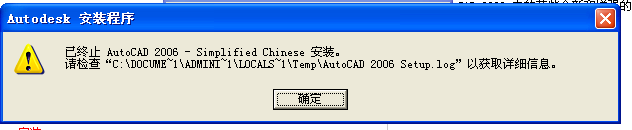
详细信息为:
【1/4/2013 12:00:45】 === Installation started on WO1IHTR0NU9IFKC by Administrator ===
【1/4/2013 12:00:47】 【Info】 Windows Installer upgrade is not required
【1/4/2013 12:00:47】 System Version = 3.1.4001.5512
【1/4/2013 12:00:47】 Installation skipped: MSI Runtime 3.0
【1/4/2013 12:00:47】 【Info】 .NET Framework Runtime upgrade is not required
【1/4/2013 12:00:47】 System Version = 2.0.50727.42
【1/4/2013 12:00:47】 Installation skipped: .NET Framework Runtime 1.1
【1/4/2013 12:00:47】 Installation started: .NET Framework Runtime 1.1 Language Pack
【1/4/2013 12:00:47】 Command = "C:\AUTOCA~1\Bin\AcadFEUI\support\dotnetfx\chs\langpack.exe" /q:a /c:"inst /qb"
【1/4/2013 12:00:48】 【Error: 1603】 安装时发生严重错误
【1/4/2013 12:00:48】 Installation failed: .NET Framework Runtime 1.1 Language Pack
【1/4/2013 12:00:48】 Installation aborted
【1/4/2013 12:00:50】 === Installation ended ===
- devicenet总线模块详细参数,...
 [515]
[515] - 双吸式和单吸式两种结构
 [310]
[310] - 科翰软件-微软SOAOFFICE中间...
 [320]
[320] - Radbend软件对自动选择后挡料...
 [404]
[404] - 求助:想通过RS232口从SLC500...
 [490]
[490] - S7-300/400 梯形逻辑(LAD)编...
 [3888]
[3888] - ICOA2006 首届国际开放式工业...
 [293]
[293] - 山东软件公司排名——BPM软件梳...
 [376]
[376] - 智能传感器----电容式油量表...
 [415]
[415] - 深圳线路板厂、宝安线路板厂、...
 [436]
[436]

官方公众号

智造工程师
-

 客服
客服

-

 小程序
小程序

-

 公众号
公众号











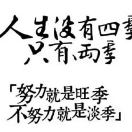









 工控网智造工程师好文精选
工控网智造工程师好文精选
