施耐德这些资料学完你就是超级大神(找软件的朋友这里也有) 点击:12407 | 回复:447
楼主最近还看过
热门招聘
相关主题
- PLC的输入口可以当输出口用吗...
 [8159]
[8159] - 松下PLC技术支持
 [8237]
[8237] - 24V继电器控制380V合理吗?
 [8774]
[8774] - PLC、DCS、FCS三大控制系统的特...
 [11448]
[11448] - 编程技巧展示:为一求助帖用S...
 [7173]
[7173] - 如何通过internet对西门子S7...
 [9036]
[9036] - PNP接近开关与FX2N PLC怎么接...
 [11466]
[11466] - NPN与PNP传感器区别(转帖)--...
 [37892]
[37892] - 永宏PLC技术大论坛
 [22902]
[22902] - 卷取机张力控制问题
 [13480]
[13480]

官方公众号

智造工程师
-

 客服
客服

-

 小程序
小程序

-

 公众号
公众号



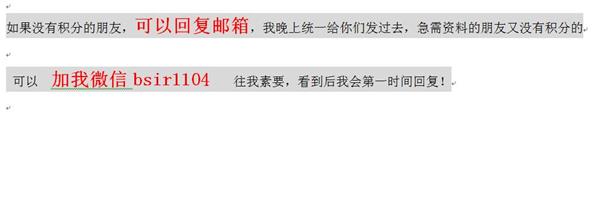
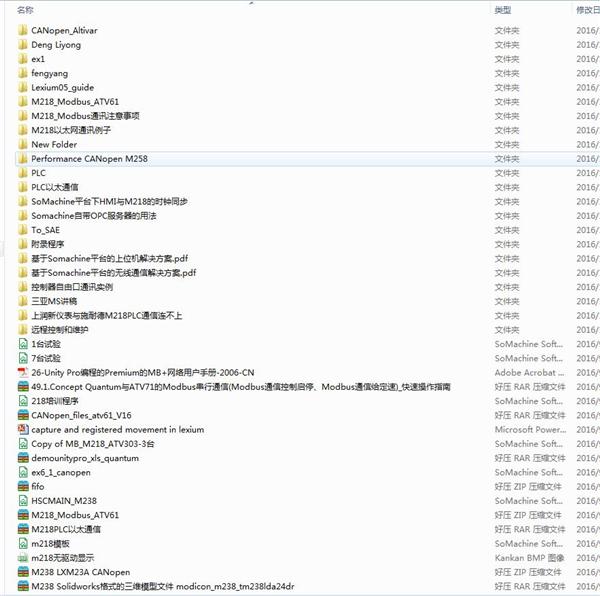

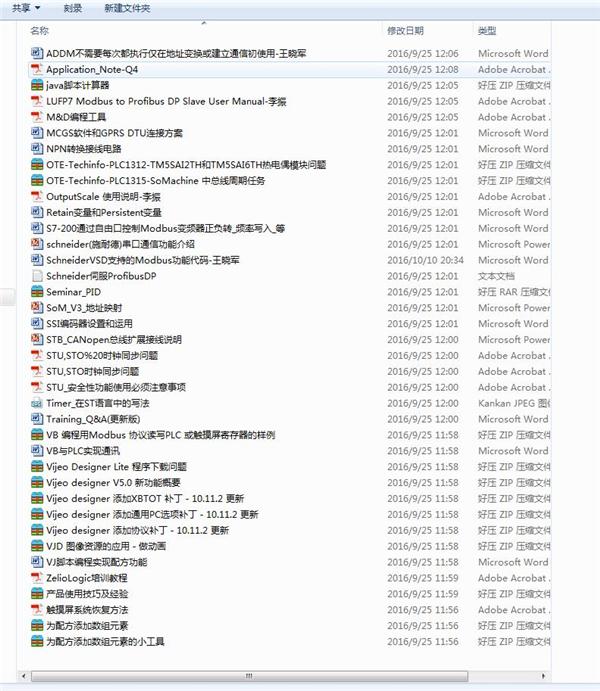
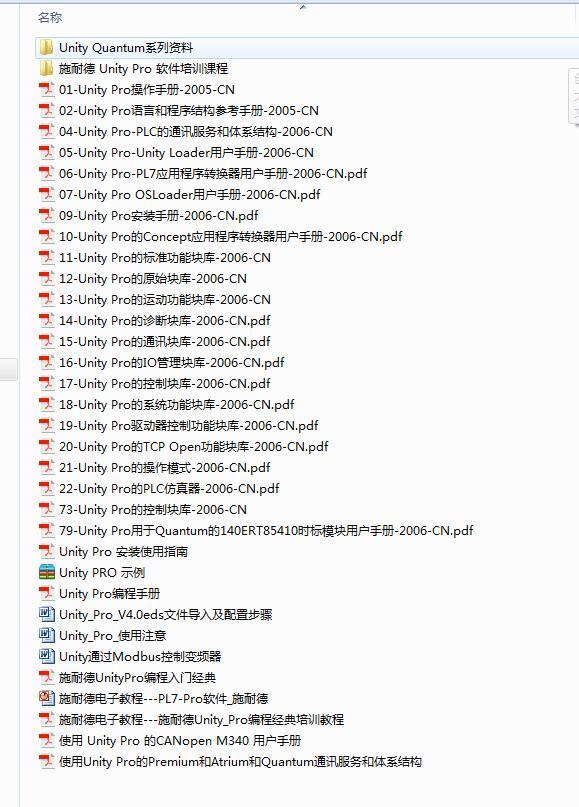
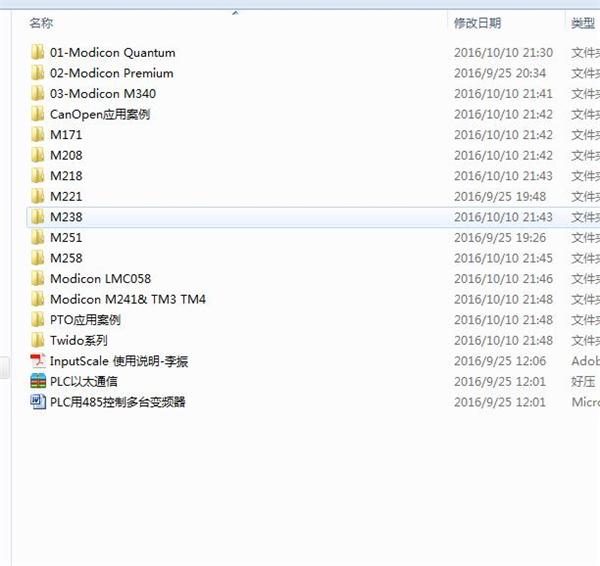
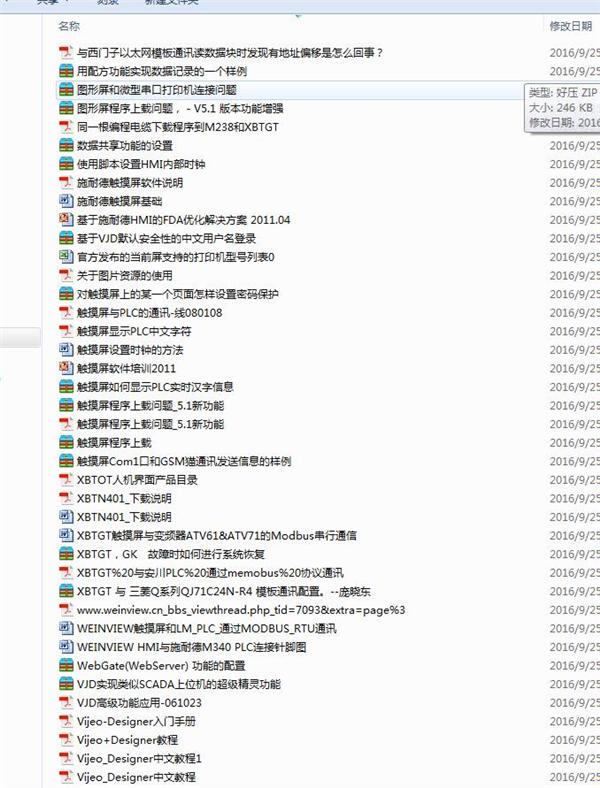

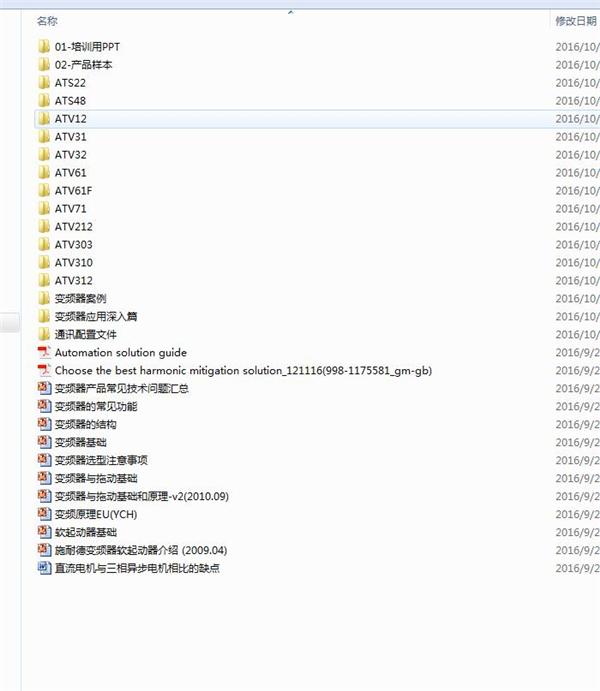

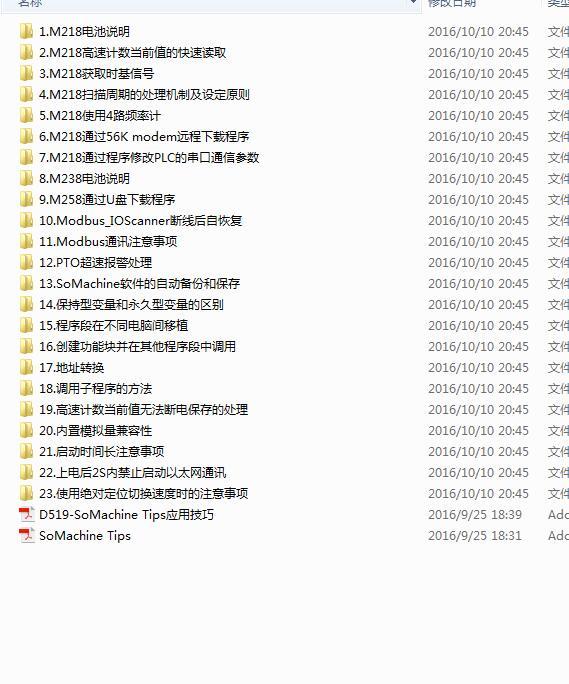
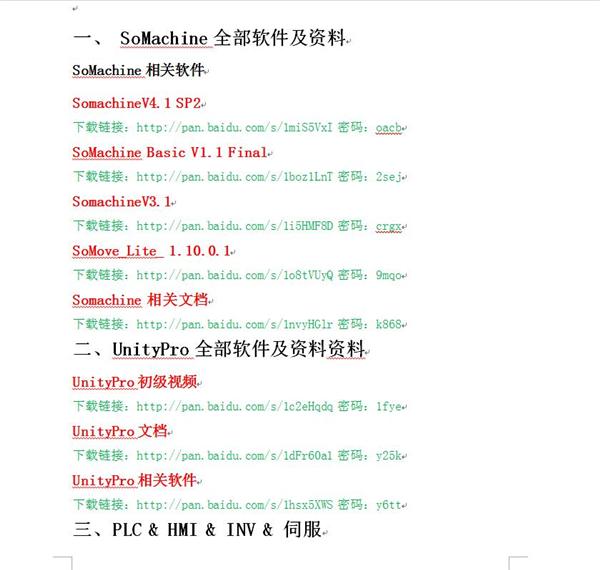

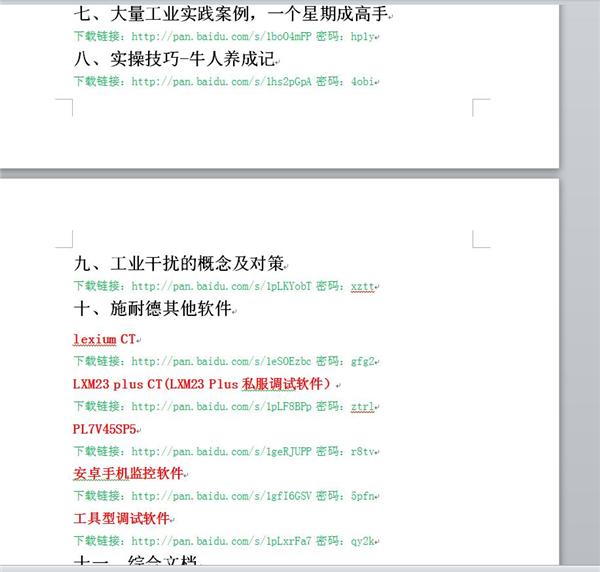
 正在下载,请等待……
正在下载,请等待……









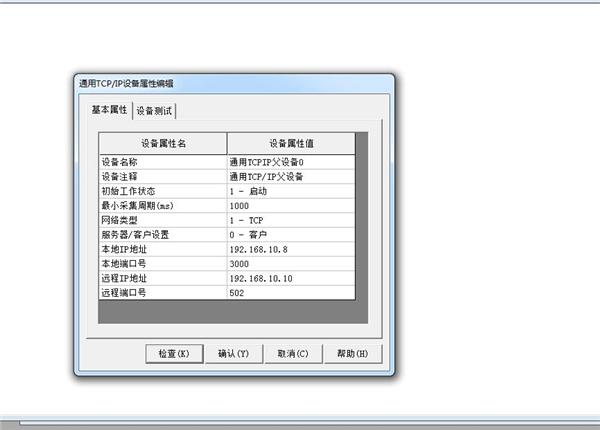
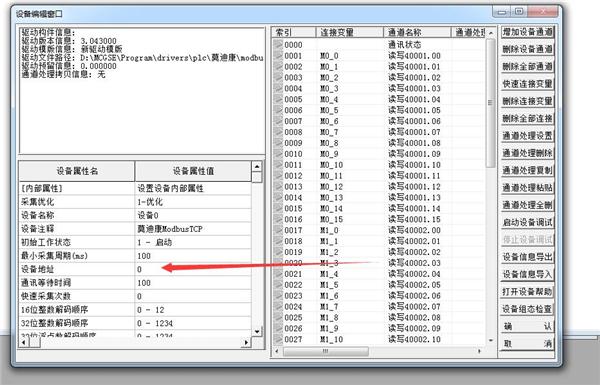
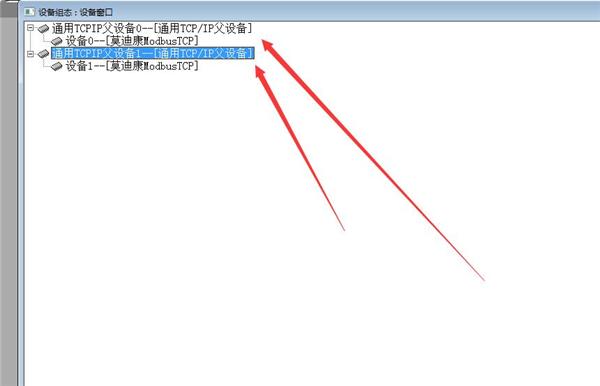









 工控网智造工程师好文精选
工控网智造工程师好文精选
