【工控项目分享】+听说参与有奖,我就来试试 点击:1892 | 回复:6
楼主最近还看过
热门招聘
相关主题
- 新超仁达数据卡免费送啦,你还...
 [532]
[532] - 3轴伺服包装机控制器
 [1456]
[1456] - 大华乐橙高性能红外活体指纹...
 [657]
[657] - PLC能用到家庭装修吗?
 [5597]
[5597] - 西门子PLC 、WINCC组态与变频...
 [995]
[995] - 德国莱茵TUV集团基础培训-汽...
 [3133]
[3133] - 怎么提升工控技能好一点
 [1274]
[1274] - 施耐德电气238TMPLC通过CANo...
 [1577]
[1577] - 求助三菱触摸屏编程实例
 [430]
[430] - 我司参加2021年达索系统中国...
 [334]
[334]

官方公众号

智造工程师
-

 客服
客服

-

 小程序
小程序

-

 公众号
公众号



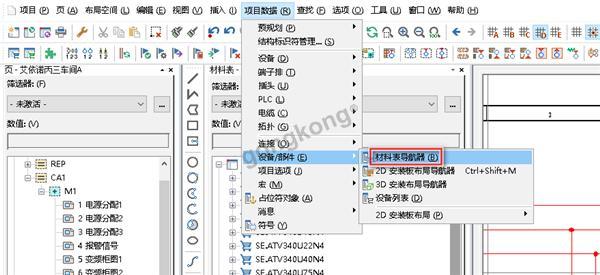
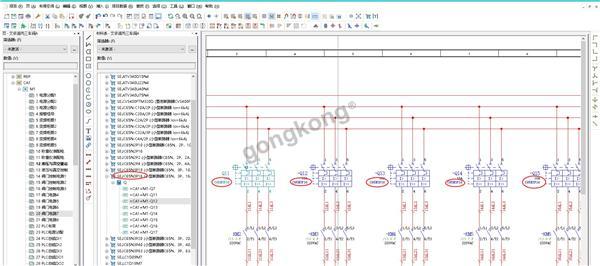
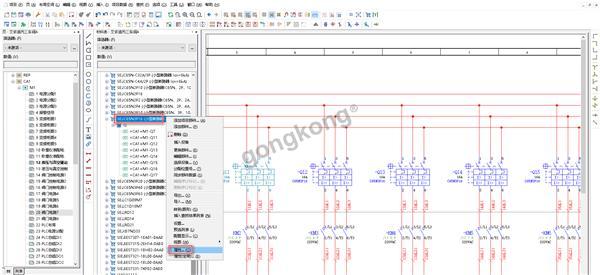
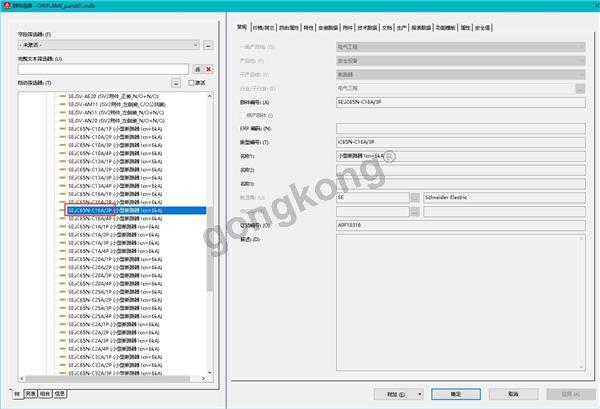
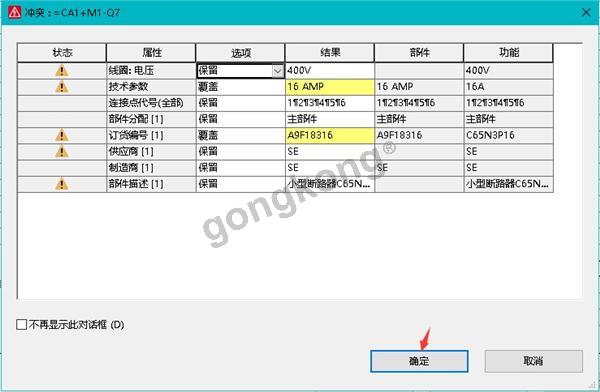
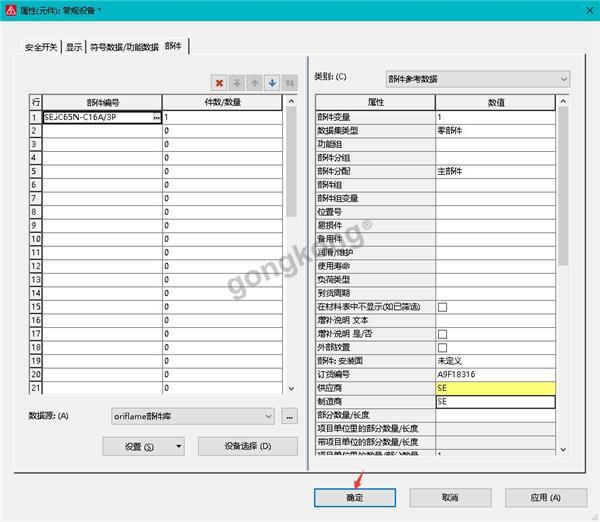
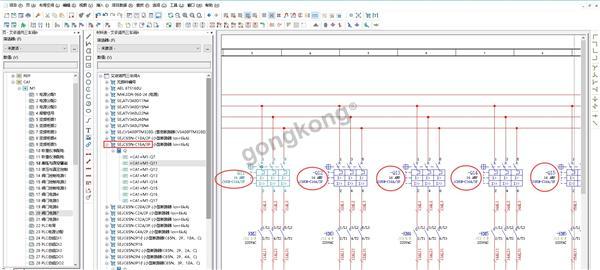






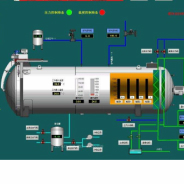
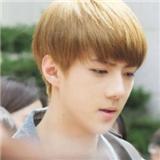









 工控网智造工程师好文精选
工控网智造工程师好文精选
