ABBOPC介绍 点击:120 | 回复:0
发表于:2019-01-13 22:12:26
楼主
The Afw Service Connection Status Viewer shows the status of services that are used in the node where it is running. It is started with a right click on the green 800xA System icon in the System Tray.
If node A is using a service in node B the Afw Service Connection Status viewer in node A shows the status for the service in node B. If the network is redundant the status of the network paths between node A and node B is also shown. A green flash indicates that the path is working and a red flash indicates that the path is broken.
afw服务连接状态显示了该节点的服务状态。
直接通过windows托盘下800xa系统图标就能调出来。
1分不嫌少!
赏
楼主最近还看过
热门招聘
相关主题
- 德国倍福的产品如何?我想采用...
 [3255]
[3255] - plc 与DCS到底有何区别
 [8377]
[8377] - 焦化行业中控制的难点与解决...
 [2803]
[2803] - 自控专业词汇-1
 [2264]
[2264] - AC800M串口不能升级固件缺陷
 [1833]
[1833] - 请教关于PID控制原理
 [1838]
[1838] - DCS是什么意思
 [11898]
[11898] - DCS入门到精通教程,你值得拥...
 [7054]
[7054] - 干货来了!!浙大中控JX-300非...
 [3120]
[3120] - DCS系统用变频器如何控制
 [2183]
[2183]

官方公众号

智造工程师
-

 客服
客服

-

 小程序
小程序

-

 公众号
公众号



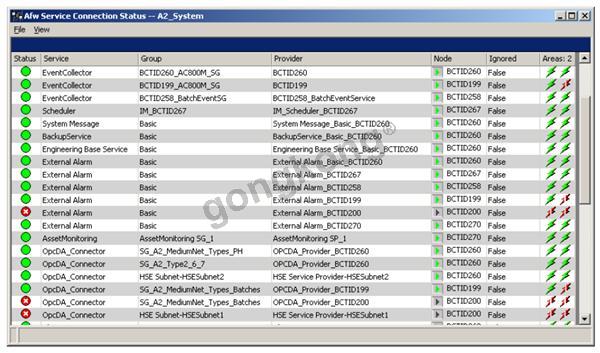














 工控网智造工程师好文精选
工控网智造工程师好文精选
