组态王的70个经典问题解答 点击:1447 | 回复:72
楼主最近还看过
22:如何在组态王中修改系统时间?
调用批处理文件:dsh.bat
string Adate = StrFromInt( A年, 10 ) + "-" + StrFromInt( A月, 10 ) + "-" + StrFromInt( A日, 10 );
string Atime = StrFromInt( A时, 10 ) + ":" + StrFromInt( A分, 10 ) + ":" + StrFromInt( A秒, 10 );
string Acommand =InfoAppDir()+"dsh.bat";
Acommand = Acommand + " ";
Acommand = Acommand + Adate;
Acommand = Acommand + " ";
Acommand = Acommand + Atime;
StartApp(Acommand);
批处理文件:dsh.bat
date %1
time %2
37:如何在数据库中始终保持一个月的数据,自动删除一个月之前的记录?
请将控制面板中的区域设置日期改为yyyy-mm-dd格式
数据库中保存一个月的历史数据,自动删除一个月以前的数据。命令语言放在应用程序命令语言启动时或者事件命令语言$时==1中:
SQLConnect( DeviceID, "dsn=历史;uid=er;pwd=0");
long month=\\本站点\$月-1;
long year=\\本站点\$年;
long day=\\本站点\$日;
string date1;
if(month==0)
{month=12;
year=\\本站点\$年-1;}
date1= StrFromInt( year, 10 );
date1=date1+"-";
date1 = date1 + StrFromInt( month, 10 );
date1 = date1 + "-" + StrFromInt( day, 10);
string whereexpr="日期={d'"+date1+"'}";
SQLDelete( DeviceID, "A", whereexpr);
if(\\本站点\$月==4||\\本站点\$月==6||\\本站点\$月==9||\\本站点\$月==11)
{ if(\\本站点\$日==30)
{
day=31;
date1= StrFromInt( year, 10 );
date1=date1+"-";
date1 = date1 + StrFromInt( month, 10 );
date1 = date1 + "-" + StrFromInt( day, 10);
whereexpr="日期={d'"+date1+"'}";
SQLDelete( DeviceID, "A", whereexpr);
}
}
39:s7-200通过PPI与KingView6.1连,5到6小时断线不能恢复,组态王信息窗口显示尝试与S7-200恢复通讯失败。请问如何处理?
1)西门子S7200使用西门子公司提供的PC/PPI带缆选用PPI方式与组态王通讯当中,一旦PLC断电,则必须先用PLC的编程软件与PLC 通讯一次,实现对PC/PPI电缆上的模块的初始化后,此时才能重新启动组态王,建立正常的通讯。
2)若用户希望在设备断电后再上电时,组态王能自动恢复与设备的通讯,则不用西门子公司提的PC/PPI电缆,而使用RS232/485的转换模块,其中:485的DATA+接PLC的PORT口的3,DATA-接PLC的PORT的8(自己做线),采用这种方式。
- 报警记录调不出来
 [2136]
[2136] - 求 显控触摸屏编程实例
 [3872]
[3872] - 触摸屏的功率
 [2573]
[2573] - WinCC flexible 2005中文版下...
 [2569]
[2569] - 再次请求Siemens SIMATIC Wi...
 [4739]
[4739] - 欧姆龙触摸屏上载工程问题
 [2878]
[2878] - 需要工业显示器(RGB)输入...
 [2274]
[2274] - MCGS 屏报警怎么有的不出现?...
 [2761]
[2761] - 哪位能提供施耐德触摸屏编辑...
 [4350]
[4350] - 昆仑通态如何添加字体
 [2705]
[2705]

官方公众号

智造工程师
-

 客服
客服

-

 小程序
小程序

-

 公众号
公众号








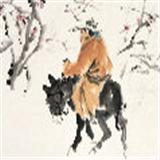









 工控网智造工程师好文精选
工控网智造工程师好文精选
