WebAccess配置MySQL_5.1例程 点击:163 | 回复:3
WebAccess配置MySQL_5.1例程
1.安装.net framework 4.0,重启电脑;若PC上原本就有.net framework 4.0,则可以跳过这一步。
2.安装mysql 5.1
a.Setup type:
Typical
b.“Configure the MySQL Server now”和”Register the MySQL Server now”都勾选上。
c.Configuration type:
Detailed Configuration
d.Server type:
Server Machine
e.Database usage:
Multifunctional Database
f.Set the approximate number of concurrent connections to the server:
Decision Support(DSS)/OLAP
g.“Enable TCP/IP Networking”和”Enable Strict mode”都勾选上;Port Number为3306。
h.Default character set:
Best Support For Multilingualism
i.“Install As Windows Server”勾选上;Server Name为MySQL;”Launch the MySQL Server automatically”勾选上。
j.“Modify Security Settings” 勾选上;New root password/Confirm为1qazXSW@;”Enable root access from remote machines” 勾选上。
3.安装mysql connector
a.Setup type:
Typical
4.安装mysql workbench
a.Setup type:
Complete
5.使用workbench配置mysql
楼主最近还看过
d.退出SQL Development,回到workbench欢迎界面;点击选择Server Administration列表中的Local MySQL,输入root的密码。
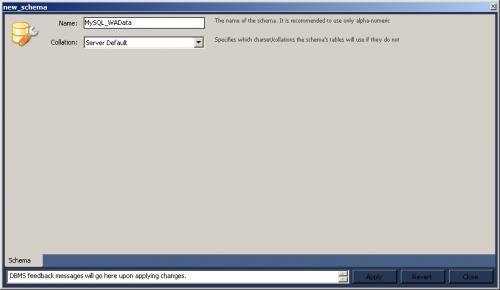
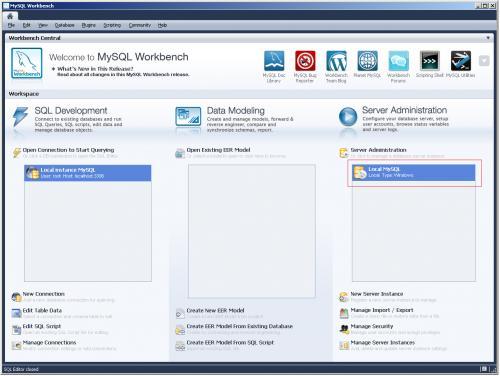

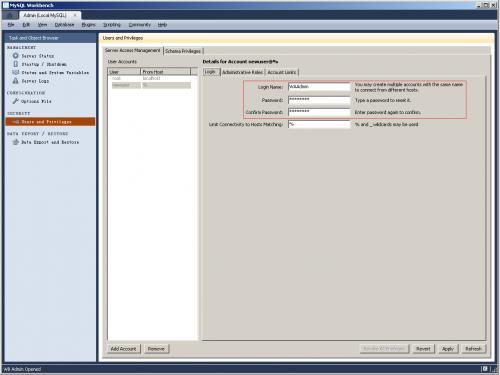
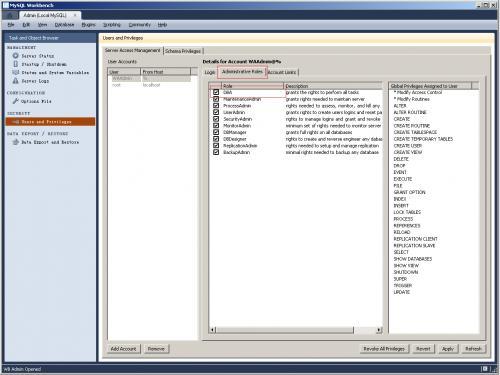
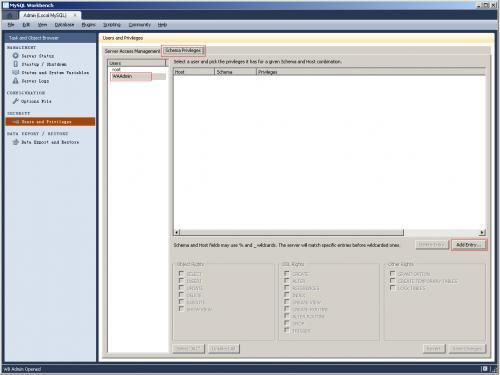
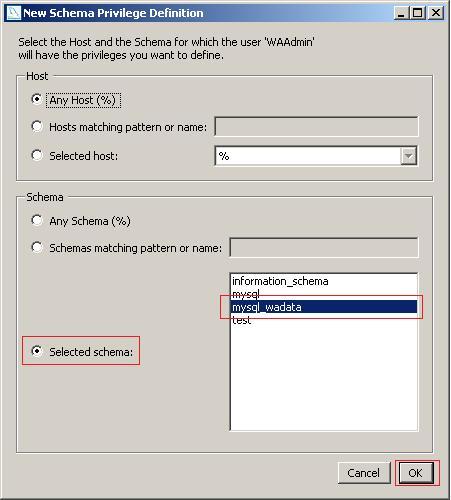
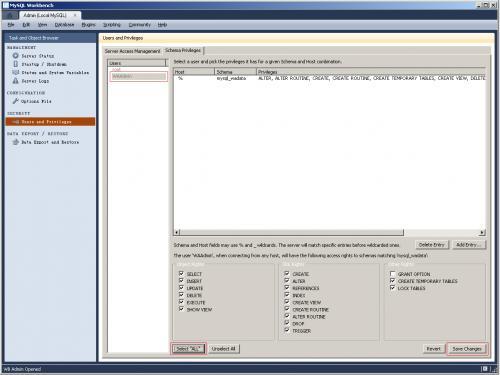
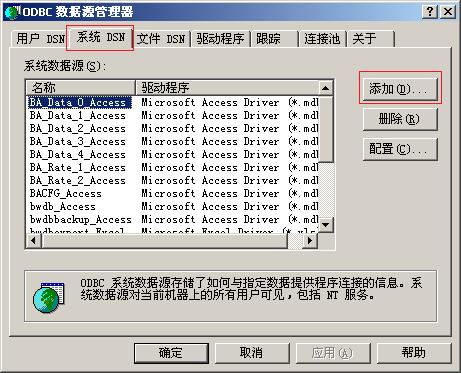


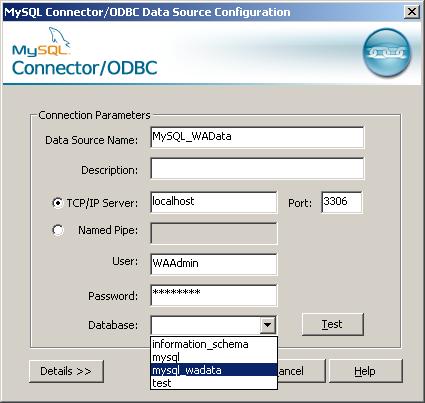
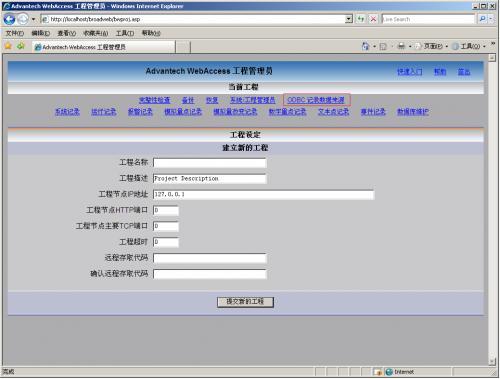
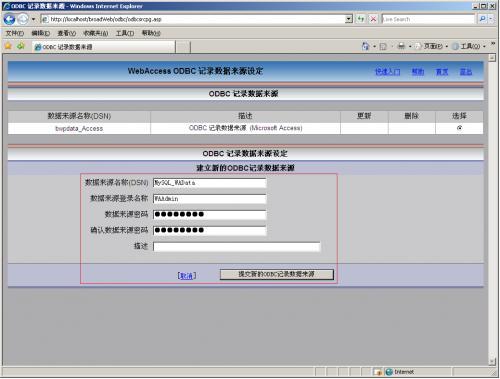
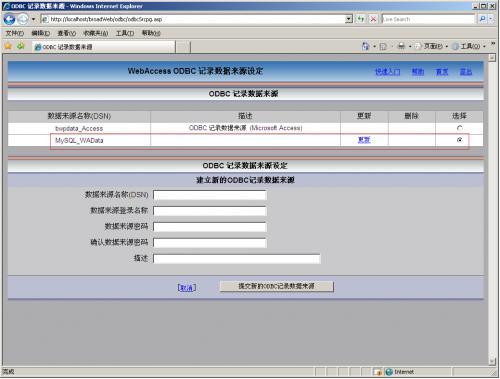
e.选择Users and Privileges,并点击Add Account添加帐户。
f.新帐户名为WAAdmin,密码为1qazXSW@。
g.在Administrative Roles子选项卡中配置新帐户角色为DBA。
h.在Schema Privileges选项卡中配置WAAdmin的权限。
i.
将WAAdmin用户权限限制在MySQL_WAData这个Schema内。
j.使用Select “ALL”为WAAdmin用户开放MySQL_WAData中的所有权限。
k.保存配置之后,退出workbench。
6.配置ODBC数据源
a.打开ODBC数据源管理器:控制面板-->管理工具-->数据源(ODBC)。
b.在系统DSN选项卡下添加MySQL ODBC驱动的系统DSN。
c.配置数据源名字为MySQL_WAData,TCP/IP Server为localhost,用户密码为之前配置;此时database下拉列表会枚举各个Schema,在此我们选择mysql_wadata;点击Test按钮可以测试是否能连接上数据库。
7.为WebAccess配置ODBC数据源
a.点击ODBC 记录数据来源按钮。
b.提交MySQL数据来源,配置信息为之前配置。
c.选择刚提交的数据来源。
- 在WINCC中怎么样制作一个开关...
 [13910]
[13910] - 平板(触摸屏)电脑显示器的按...
 [3744]
[3744] - WinCC中的图形如何旋转任意角...
 [3934]
[3934] - PID——比例积分微分作用的特征...
 [3888]
[3888] - 哪个组态软件易学好用啊?
 [2454]
[2454] - 有需要三菱软件GX-Develop7的...
 [2519]
[2519] - 请问组态软件中的一个点是什...
 [2290]
[2290] - PLC 输出 NPN与PNP输出电路的...
 [2113]
[2113] - 三菱MR-J2-*A伺服驱动器的参...
 [4652]
[4652] - 关于STEP7-MicroWIN_V40_SP7...
 [3185]
[3185]

官方公众号

智造工程师
-

 客服
客服

-

 小程序
小程序

-

 公众号
公众号








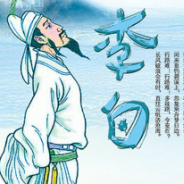
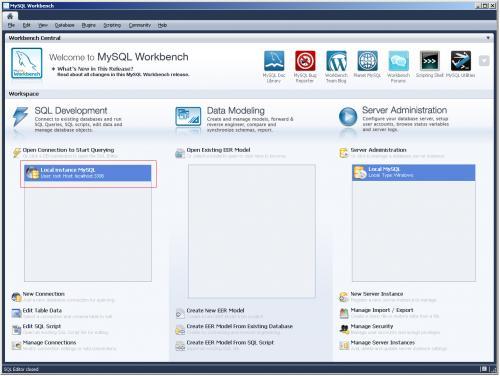
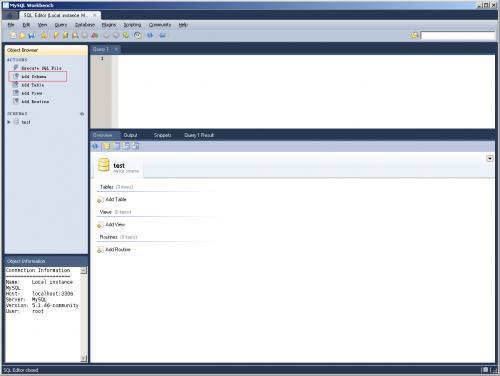









 工控网智造工程师好文精选
工控网智造工程师好文精选
