AB触摸屏2711-T10c8的程序问题 点击:3547 | 回复:8
楼主最近还看过
FactoryTalk View Studio允许用户组态独立的通讯方法,该方法用于应用项目开发(本地)和运行(目标)。这个功能允许在调度到终端之前对应用项目进行测试。这样可以显著节省测试和开发项目的时间。
以下是组态应用项目通讯的三种软件:
1.RSLinx Enterprise,用于:
l PVP/PVPCE或FactoryTalk View Studio与AB控制器的通讯;
l 向PVP/PVP CE中下载MER文件(HMI运行文件);
l 使用应用项目器理管进行文件管理。
2.KepServer,用于与第三方控制器或其他网络的通讯。
3.RSLinx Classic,是FactoryTalk View Studio与AB控制器进行通讯的备选方案之一。
本实验使用带有L60 SoftLogix 5860控制器的RSLinx Enterprise。
1.2.1 创建RSLinx Enterprise组态
1.在Explorer窗口,依照步骤(1)、(2),运行Communication Setup(通讯设置)。
注意:RSLinx Enterprise数据服务器放置在Application(应用项目)目录树的右下角,如图1-2所示。
(1) 双击RSLinx Enterprise来打开Communication Setup(通讯设置)。
(2) 双击Communication Setup。
Load the PanelBuilder32 CD and run the Firmware Download Utility Program (WinMBFWDL.exe). WinMBFWDL.exe may be accessed via a short cut located in the root directory of the PanelBuilder32 CD, or via the actual program itself located on the PanelBuilder32 CD;
Directory location: PVFirmware\PV_Terminal_FW\FW_Direct
You may also choose to install the PanelView Terminal Firmware Download Utility Program to a local hard drive.
To Install PanelView Terminal Firmware Download Utility Program to a local hard drive:
Load the PanelBuilder32 CD and run the Ausetup.exe in the root directory (Ausetup.exe will run automatically if your computer is setup to activate CD‘s on insert). selectthe menu item Install PanelView Firmware Utility. Follow the installation instruction display on the computer screen.
Once the PanelView Terminal Firmware Download Utility is installed, click on the WinMBFWDL.exe or the desk icon to run the utility.
Step 4:
Select the appropriate "Display", "User Input" type and "Protocol" combination matching the PanelView Terminal slated to be upgraded.
NOTE: Firmware File Location
Running PanelView Terminal Firmware Download Utility From PanelBuilder32 CD
Running the PanelView Terminal Firmware Download Utility From The PanelBuilder32 CD will automaticallyselectthe proper firmware file off of the CD based on the "Display", "User Input" type and "Protocol" combination selected above.
However, you mayselect"Select Alternative Source Location" to browse to a different location such as the Rockwell Automation / Allen-Bradley support WebSite.
To browse to a known location,select"Select Alternative Source Location" button. A dialog box will appear allowing the user to browse to a known location. The file type will automatically be filled in based on the "Display", "User Input" type and "Protocol" combination selected above.
The actual file name to browse to will be displayed in the "File Type Line" in parentheses. The firmware file name extension may be of two types *.exe or *.FMW,selecteither type.
Running PanelView Terminal Firmware Download Utility From A Local Hard Drive After Installation.
Running the PanelView Terminal Firmware Download Utility From a local hard drive after installation will require the user to browse for the appropriate firmware file located at a user known location. The user known location may reside on the same hard drive or a different location depending on where the firmware file was stored.
Firmware files maybe retrieved from the Rockwell Automation / Allen-Bradley support WebSite.
To browse to a known location,select"Select Alternative Source Location" button. A dialog box will appear allowing the user to browse to a known location. The file type will automatically be filled in based on the "Display", "User Input" type and "Protocol" combination selected above.
The actual file name to browse to will be displayed in the "File Type Line" in parentheses. The firmware file name extension may be of two types *.exe or *.FMW,selecteither type.
NOTE: WebSite Support
Files downloaded from the WebSite are in an archived zip format and must be unzipped before selection into the PanelView Terminal Firmware Download Utility Program
WebSite Support: www.ab.com/support -->select"Downloads"
Step 5:
Select the "Firmware File Destination" by clicking on one of the two radio buttons:
"Serial COM port"
Utilize this option as a means of transferring the PanelView Terminal firmware from the PC via the PC serial COM port.
Select the appropriate COM port from the available options. If additional COM ports are available, click on the "Rescan COM Ports" to search for the additional COM Ports
or
"Disk Directory"
Utilize this option as a means of creating a downloadable file set to be placed on a floppy disk or type of media. Click on the browse button toselectthe location to store the file set.
Step 6:
CAUTION:
Upgrading the PanelView Terminal‘s firmware will result in the erasure of the PanelView runtime application. Before upgrading the PanelView Terminal‘s firmware be sure to save the application that resides in the PanelView Terminal via the PanelBuilder32 or WinPFT Upload functionality or ensure that a copy of the application (*.PVA file) resides on a local hard drive.
Press the "Download" button.
Step 7:
Reset the PanelView when prompted, by cycling power to the PanelView or pressing the reset button located on the backside of the physical terminal (terminal dependent).
Step 8:
Download the appropriate PanelBuilder32 application to the terminal.
PanelView Terminal Firmware Upgrade Instructions Via A DOS Based Utility Program
This section provides the instructions on how to upgrade the PanelView Terminal‘s firmware via the DOS based PanelView Terminal Firmware Download program.
Steps to upgrading a PanelView Terminal‘s Firmware via RS-232 / DH485 Communications (DOS Based).
CAUTION:
Upgrading the PanelView Terminal‘s firmware will result in the erasure of the PanelView runtime application. Before upgrading the PanelView Terminal‘s firmware be sure to save the application that resides in the PanelView Terminal via the PanelBuilder32 or WinPFT Upload functionality or ensure that a copy of the application (*.PVA file) resides on a local hard drive.
- 232串口与485串口通信程序有...
 [2100]
[2100] - 自动化软件擂台第六期 组态软...
 [2549]
[2549] - 期盼完全开放自动化软件平台
 [2954]
[2954] - 》》图库是组态王10倍的大众组...
 [3107]
[3107] - PCschematic这个电气制图软件...
 [3845]
[3845] - eplan生成报表以后加载不出来...
 [2805]
[2805] - 操作系统-技法分享给工控朋友...
 [2285]
[2285] - 谁有RSEmulate500这个软件啊
 [2055]
[2055] - 求助:组态王风扇旋转动画
 [2596]
[2596] - 困惑:没人提到却非常重要的问...
 [2346]
[2346]

官方公众号

智造工程师
-

 客服
客服

-

 小程序
小程序

-

 公众号
公众号








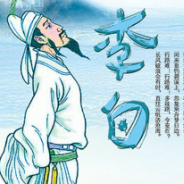











 工控网智造工程师好文精选
工控网智造工程师好文精选
