wincc读写excel表格的问题 点击:4224 | 回复:5
有一个老项目,现在需要改进
用wincc6.2创建了一个按钮,编写按钮的动作时vbs动作,下面是执行代码。其中d:\shuju.xls是预先用excel创建好的。
dim fso,myfile
set fso = CreatObject("Scripting.FileSystemObject")
set myfile = fso.GetFile("d:\shuju.xls")
dim objExcelApp
set objExcelApp = CreatObject("Excel.Application")
objExcelApp.Visible = true
objExcelApp.Workbooks.Open myfile
dim aa_data
set aa_data = HMTRuntime.Tags("@ServerName")
aa_data.Read
objExcelApp.worksheets("sheet1").cells(1,2).VAlue = aa_data.Value
objExcelApp.worksheets("sheet2").cells(1,2).VAlue = aa_data.Value
objExcelApp.ActiveWorkbook.Save
objExcelApp.Workbook.close
set objExcelApp = nothing
可是运行画面,点击此按钮没有一点运行的标记。而且shuju.xls文件没有任何记录。
是我设置错误还是程序错误。还是不能这样运行。
求详细解答!
楼主最近还看过
Example 1: MS Excel
In this example, an output value from an input field is written in an Excel table.
‘VBS113
Dim objExcelApp
Set objExcelApp = CreateObject("Excel.Application")
objExcelApp.Visible = True
‘
‘ExcelExample.xls is to create before executing this procedure.
‘Replace <path> with the real path of the file ExcelExample.xls.
objExcelApp.Workbooks.Open "<path>\ExcelExample.xls"
objExcelApp.Cells(4, 3).Value = ScreenItems("IOField1").OutputValue
objExcelApp.ActiveWorkbook.Save
objExcelApp.Workbooks.Close
objExcelApp.Quit
Set objExcelApp = Nothing
Dim objExcelApp
Set objExcelApp = CreateObject("Excel.Application")
objExcelApp.Visible = True
objExcelApp.Workbooks.Open "D:XQ\ExcelExample.xls"
objExcelApp.Cells(4, 3).Value = ScreenItems("IOField1").OutputValue
objExcelApp.ActiveWorkbook.Save
objExcelApp.Workbooks.Close
objExcelApp.Quit
Set objExcelApp = Nothing
为什么我便在在WINCC的一个按钮的VBS脚本里后 运行后画面上点那个按钮EXCEL的表画面跳了下就没了就闪了一下 谢谢哪位高手指点下
- 触摸屏TP170B使用
 [2902]
[2902] - 关于S7-200编程软件
 [2277]
[2277] - 组态软件一定要花钱买吗?
 [3145]
[3145] - [不断更新中]FTP资料下载地址...
 [47968]
[47968] - 施耐德PLC编程软件
 [8894]
[8894] - WinCC里怎样用脚本关闭当前窗...
 [5789]
[5789] - 每天电脑重启后打开SIMATIC ...
 [2100]
[2100] - 自整定pid算法
 [5240]
[5240] - E+H的组态软件
 [6718]
[6718] - 自动化十八般兵器盘点(下)
 [2765]
[2765]

官方公众号

智造工程师
-

 客服
客服

-

 小程序
小程序

-

 公众号
公众号









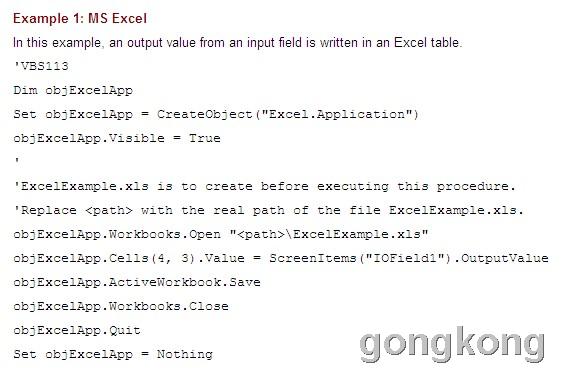










 工控网智造工程师好文精选
工控网智造工程师好文精选
