用力控报表功能实现显示设备启动、停止时间和运行时长的方法 点击:7865 | 回复:13
之前写了一篇文章是《用组态王报表功能实现显示设备启动、停止时间和运行时长的方法》,最近闲来无事将其翻译成了力控的版本,思路都是一样的,只是脚本略有不同,希望能给需要的人以帮助。
1.建立报表

2.编写获取当前日期,时间的自定义函数
*******************************************
//Function name: GetCurrentDateTime
//Parameters:
strY=IntToStr($Year,10);
strM=IntToStr($Month, 10 );
strD=IntToStr($Day, 10 );
strH=IntToStr($Hour, 10 );
strMi=IntToStr($Minute, 10 );
strS=IntToStr($Second, 10 );
////确定日期的格式,并使长度和位置固定
if($Month<10) then strM="0"+strM; ENDIF
if($Day<10) then strD="0"+strD; ENDIF
if($Hour<10) then strH="0"+strH; ENDIF
if($Minute<10) then strMi="0"+strMi; ENDIF
if($Second<10) then strS="0"+strS; ENDIF
//组合,定义格式
RETURN strY+"/"+strM+"/"+strD+" "+strH+":"+strMi+":"+strS;
***************************************************************

3.编写填充报表的自定义函数
**********************************************
//启动设备时,将“序号”、“名称”、“启动时间”填充到报表中
strDate=GetCurrentDateTime();
if(var==1) then
num=currentRow-2;
id=IntToStr(num, 10 );
#DRAW1.#ReportHis.SetCellString(-1,currentRow,1,id,1);//序号
#DRAW1.#ReportHis.SetCellString(-1,currentRow,2,text,1);//名称
#DRAW1.#ReportHis.SetCellString(-1,currentRow,3,strDate,1);//开始时间
row=currentRow;//所在行=报表当前行
currentRow=currentRow+1;
//停止设备时
else
startStr=#DRAW1.#ReportHis.GetCellString(-1,row,3);
startTime=LongTime(startStr);
endTime=LongTime(strDate);
////计算时间差
timeLength=endTime-startTime;//单位秒
////秒转换为小时
endStr=IntToStr( timeLength, 10 )+"秒";
////将“停止时间”和“运行时长”填充到报表中
#DRAW1.#ReportHis.SetCellString(-1,row,4,strDate,1);
#DRAW1.#ReportHis.SetCellString(-1,row,5,endStr,1);
endif
************************************************************
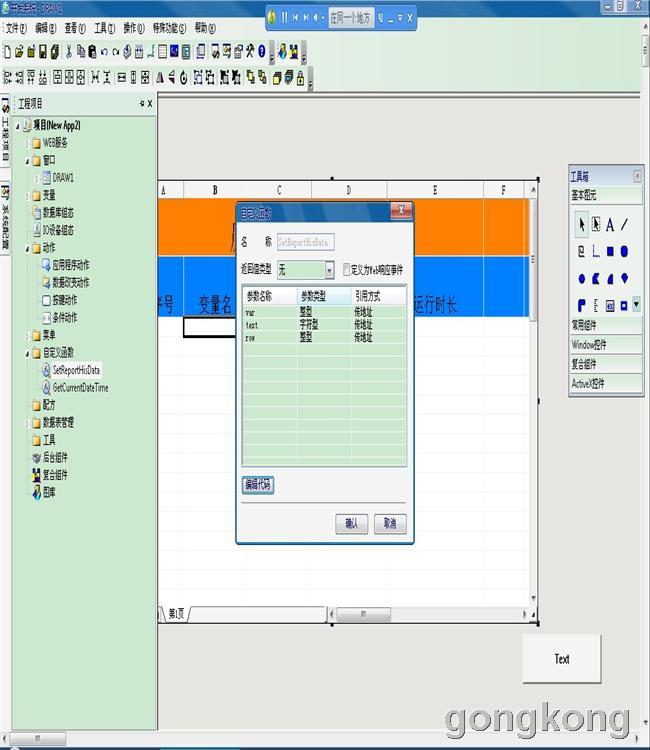
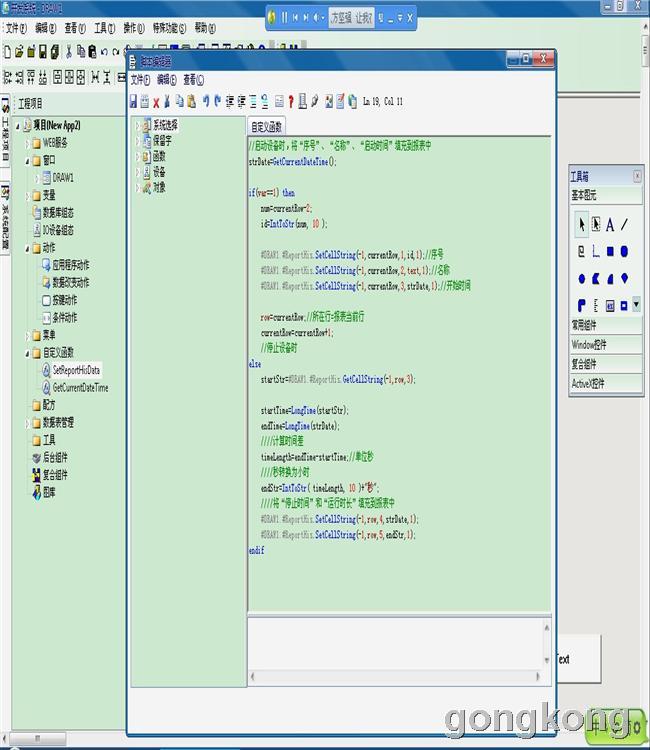
4.脚本中用到的中间变量
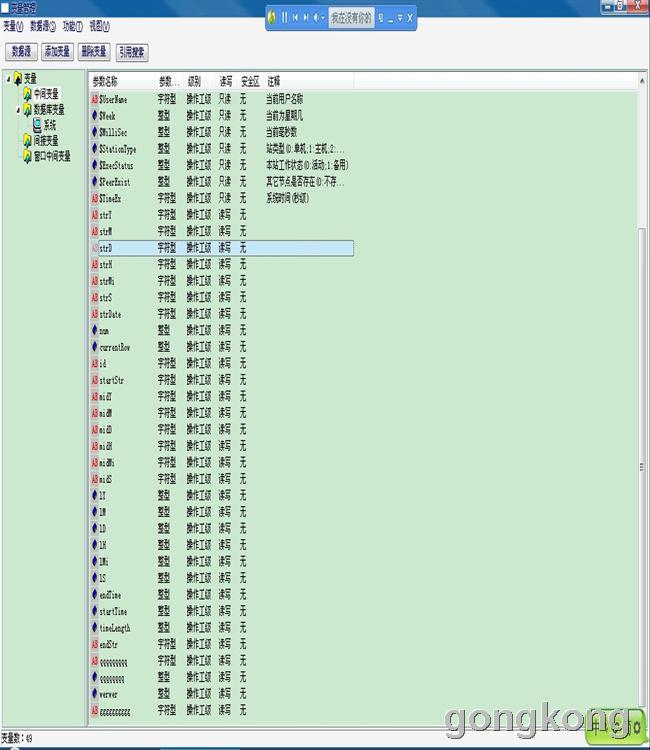
5.在数据改变动作中,引用自定义函数。
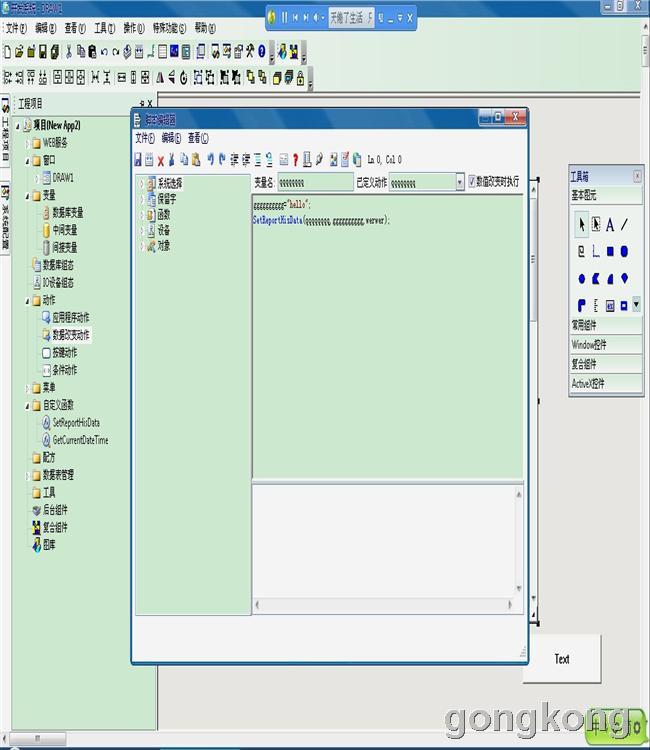
6.运行

FAMEVIEW在北京奥运会中的应用
在沥青搅拌站的应用
在水处理中的应用
在首都机场T3航站楼应用

- 大家谈谈:组态软件在实现远程...
 [5383]
[5383] - wincc 函数求助
 [3040]
[3040] - 谁有RSEmulate500这个软件啊
 [2055]
[2055] - 组态王,怎样制作下拉式选择框...
 [2476]
[2476] - 求PLC 及其外围电路仿真软件
 [3528]
[3528] - 稳定可靠 全面冗余
 [2775]
[2775] - 软件问题导致电子图板意外关...
 [2964]
[2964] - 求助:wincc如何用C脚本实现窗...
 [13751]
[13751] - PLC内部数据如何和access数据...
 [4310]
[4310] - labview和其他工控组态软件相...
 [6977]
[6977]

官方公众号

智造工程师
-

 客服
客服

-

 小程序
小程序

-

 公众号
公众号











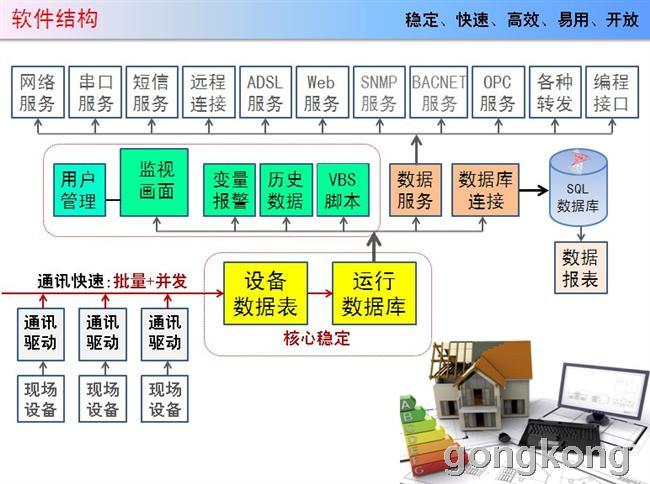
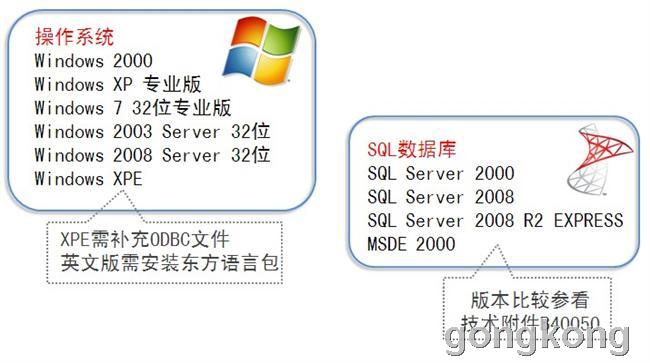
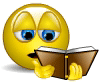












 工控网智造工程师好文精选
工控网智造工程师好文精选
