wincc6.2的时候说我缺少 WindowsXP SP 3 KB319740 点击:19935 | 回复:22
发表于:2010-12-14 15:24:59
2楼
在XP SP3 安装Wincc时,提示KB319740补丁,采用原有的SP2版本上的KB319740系统会提示版本过低,这是由于西门子Wincc软件并未在SP3系统下测试造成的结果,但可以采用以下两种方法解决这个问题:
方法1:在开始》》运行》》Regedit,运行注册表编辑器,然后再HKEY_LOCAL_MACHINE\SOFTWARE\Microsoft\Updates\Windows XP\SP3下增加KB319740的目录夹。
方法2:使用记事本来编辑以下内容,然后保存为KB319740.reg,双击,导入注册表即可。
Windows Registry Editor Version 5.00
[HKEY_LOCAL_MACHINE\SOFTWARE\Microsoft\Updates\Windows XP\SP3\KB319740]
"Description"="Hotfix for Windows XP (KB319740)"
"InstalledDate"="1/19/2007"
"InstalledBy"="YourName"
"UninstallCommand"="C:\\WINDOWS\\$NtUninstallKB319740$\\spuninst\\spuninst.exe "
"Type"="Update"
[HKEY_LOCAL_MACHINE\SOFTWARE\Microsoft\Updates\Windows XP\SP3\KB319740\Filelist]
[HKEY_LOCAL_MACHINE\SOFTWARE\Microsoft\Updates\Windows XP\SP3\KB319740\Filelist\0]
"FileName"="uxtheme.dll"
"Version"="6.0.2900.2523"
"BuildDate"="Thu Sep 23 21:16:59 2004"
"BuildCheckSum"="412c0"
"Location"="C:\\WINDOWS\\system32"
[HKEY_LOCAL_MACHINE\SOFTWARE\Microsoft\Updates\Windows XP\SP3\KB319740\Filelist\1]
"FileName"="uxtheme.dll"
"Version"="6.0.2900.2523"
"BuildDate"="Thu Sep 23 21:16:59 2004"
"BuildCheckSum"="412c0"
"Location"="C:\\WINDOWS\\system32\\DllCache"
方法1:在开始》》运行》》Regedit,运行注册表编辑器,然后再HKEY_LOCAL_MACHINE\SOFTWARE\Microsoft\Updates\Windows XP\SP3下增加KB319740的目录夹。
方法2:使用记事本来编辑以下内容,然后保存为KB319740.reg,双击,导入注册表即可。
Windows Registry Editor Version 5.00
[HKEY_LOCAL_MACHINE\SOFTWARE\Microsoft\Updates\Windows XP\SP3\KB319740]
"Description"="Hotfix for Windows XP (KB319740)"
"InstalledDate"="1/19/2007"
"InstalledBy"="YourName"
"UninstallCommand"="C:\\WINDOWS\\$NtUninstallKB319740$\\spuninst\\spuninst.exe "
"Type"="Update"
[HKEY_LOCAL_MACHINE\SOFTWARE\Microsoft\Updates\Windows XP\SP3\KB319740\Filelist]
[HKEY_LOCAL_MACHINE\SOFTWARE\Microsoft\Updates\Windows XP\SP3\KB319740\Filelist\0]
"FileName"="uxtheme.dll"
"Version"="6.0.2900.2523"
"BuildDate"="Thu Sep 23 21:16:59 2004"
"BuildCheckSum"="412c0"
"Location"="C:\\WINDOWS\\system32"
[HKEY_LOCAL_MACHINE\SOFTWARE\Microsoft\Updates\Windows XP\SP3\KB319740\Filelist\1]
"FileName"="uxtheme.dll"
"Version"="6.0.2900.2523"
"BuildDate"="Thu Sep 23 21:16:59 2004"
"BuildCheckSum"="412c0"
"Location"="C:\\WINDOWS\\system32\\DllCache"
发表于:2010-12-14 16:15:02
3楼
回复内容:
对:yuanle 关于在XP SP3 安装Wincc时,提示KB319740补丁,采用原有的SP2版本上的KB319740系统会提示版本过低,这是由于西门子Wincc软件并未在SP3系统下测试造成的结果,但可以采用以下两种方法解决这个问题:
方法1:在开始》》运行》》Regedit,运行注册表编辑器,然后再HKEY_LOCAL_MACHINE\SOFTWARE\Microsoft\Updates\Windows XP\SP3下增加KB319740的目录夹。
方法2:使用记事本来编辑以下内容,然后保存为KB319740.reg,双击,导入注册表即可。
Windows Registry Editor Version 5.00
[HKEY_LOCAL_MACHINE\SOFTWARE\Microsoft\Updates\Windows XP\SP3\KB319740]
"Description"="Hotfix for Windows XP (KB319740)"
"InstalledDate"="1/19/2007"
"InstalledBy"="YourName"
"UninstallCommand"="C:\\WINDOWS\\$NtUninstallKB319740$\\spuninst\\spuninst.exe "
"Type"="Update"
[HKEY_LOCAL_MACHINE\SOFTWARE\Microsoft\Updates\Windows XP\SP3\KB319740\Filelist]
[HKEY_LOCAL_MACHINE\SOFTWARE\Microsoft\Updates\Windows XP\SP3\KB319740\Filelist\0]
"FileName"="uxtheme.dll"
"Version"="6.0.2900.2523"
"BuildDate"="Thu Sep 23 21:16:59 2004"
"BuildCheckSum"="412c0"
"Location"="C:\\WINDOWS\\system32"
[HKEY_LOCAL_MACHINE\SOFTWARE\Microsoft\Updates\Windows XP\SP3\KB319740\Filelist\1]
"FileName"="uxtheme.dll"
"Version"="6.0.2900.2523"
"BuildDate"="Thu Sep 23 21:16:59 2004"
"BuildCheckSum"="412c0"
"Location"="C:\\WINDOWS\\system32\\DllCache" 内容的回复:
我崇拜你…………
对:yuanle 关于在XP SP3 安装Wincc时,提示KB319740补丁,采用原有的SP2版本上的KB319740系统会提示版本过低,这是由于西门子Wincc软件并未在SP3系统下测试造成的结果,但可以采用以下两种方法解决这个问题:
方法1:在开始》》运行》》Regedit,运行注册表编辑器,然后再HKEY_LOCAL_MACHINE\SOFTWARE\Microsoft\Updates\Windows XP\SP3下增加KB319740的目录夹。
方法2:使用记事本来编辑以下内容,然后保存为KB319740.reg,双击,导入注册表即可。
Windows Registry Editor Version 5.00
[HKEY_LOCAL_MACHINE\SOFTWARE\Microsoft\Updates\Windows XP\SP3\KB319740]
"Description"="Hotfix for Windows XP (KB319740)"
"InstalledDate"="1/19/2007"
"InstalledBy"="YourName"
"UninstallCommand"="C:\\WINDOWS\\$NtUninstallKB319740$\\spuninst\\spuninst.exe "
"Type"="Update"
[HKEY_LOCAL_MACHINE\SOFTWARE\Microsoft\Updates\Windows XP\SP3\KB319740\Filelist]
[HKEY_LOCAL_MACHINE\SOFTWARE\Microsoft\Updates\Windows XP\SP3\KB319740\Filelist\0]
"FileName"="uxtheme.dll"
"Version"="6.0.2900.2523"
"BuildDate"="Thu Sep 23 21:16:59 2004"
"BuildCheckSum"="412c0"
"Location"="C:\\WINDOWS\\system32"
[HKEY_LOCAL_MACHINE\SOFTWARE\Microsoft\Updates\Windows XP\SP3\KB319740\Filelist\1]
"FileName"="uxtheme.dll"
"Version"="6.0.2900.2523"
"BuildDate"="Thu Sep 23 21:16:59 2004"
"BuildCheckSum"="412c0"
"Location"="C:\\WINDOWS\\system32\\DllCache" 内容的回复:
我崇拜你…………
发表于:2011-02-22 13:34:49
5楼
回复内容:
对:秒杀G 关于回复内容:
对:yuanle 关于在XP SP3 安装Wincc时,提示KB319740补丁,采用原有的SP2版本上的KB319740系统会提示版本过低,这是由于西门子Wincc软件并未在SP3系统下测试造成的结果,但可以采用以下两种方法解决这个问题:
方法1:在开始》》运行》》Regedit,运行注册表编辑器,然后再HKEY_LOCAL_MACHINE\SOFTWARE\Microsoft\Updates\Windows XP\SP3下增加KB319740的目录夹。
方法2:使用记事本来编辑以下内容,然后保存为KB319740.reg,双击,导入注册表即可。
Windows Registry Editor Version 5.00
[HKEY_LOCAL_MACHINE\SOFTWARE\Microsoft\Updates\Windows XP\SP3\KB319740]
"Description"="Hotfix for Windows XP (KB319740)"
"InstalledDate"="1/19/2007"
"InstalledBy"="YourName"
"UninstallCommand"="C:\\WINDOWS\\$NtUninstallKB319740$\\spuninst\\spuninst.exe "
"Type"="Update"
[HKEY_LOCAL_MACHINE\SOFTWARE\Microsoft\Updates\Windows XP\SP3\KB319740\Filelist]
[HKEY_LOCAL_MACHINE\SOFTWARE\Microsoft\Updates\Windows XP\SP3\KB319740\Filelist\0]
"FileName"="uxtheme.dll"
"Version"="6.0.2900.2523"
"BuildDate"="Thu Sep 23 21:16:59 2004"
"BuildCheckSum"="412c0"
"Location"="C:\\WINDOWS\\system32"
[HKEY_LOCAL_MACHINE\SOFTWARE\Microsoft\Updates\Windows XP\SP3\KB319740\Filelist\1]
"FileName"="uxtheme.dll"
"Version"="6.0.2900.2523"
"BuildDate"="Thu Sep 23 21:16:59 2004"
"BuildCheckSum"="412c0"
"Location"="C:\\WINDOWS\\system32\\DllCache" 内容的回复:
我崇拜你………… 内容的回复:
吗的,也太强了,我自卑哦
对:秒杀G 关于回复内容:
对:yuanle 关于在XP SP3 安装Wincc时,提示KB319740补丁,采用原有的SP2版本上的KB319740系统会提示版本过低,这是由于西门子Wincc软件并未在SP3系统下测试造成的结果,但可以采用以下两种方法解决这个问题:
方法1:在开始》》运行》》Regedit,运行注册表编辑器,然后再HKEY_LOCAL_MACHINE\SOFTWARE\Microsoft\Updates\Windows XP\SP3下增加KB319740的目录夹。
方法2:使用记事本来编辑以下内容,然后保存为KB319740.reg,双击,导入注册表即可。
Windows Registry Editor Version 5.00
[HKEY_LOCAL_MACHINE\SOFTWARE\Microsoft\Updates\Windows XP\SP3\KB319740]
"Description"="Hotfix for Windows XP (KB319740)"
"InstalledDate"="1/19/2007"
"InstalledBy"="YourName"
"UninstallCommand"="C:\\WINDOWS\\$NtUninstallKB319740$\\spuninst\\spuninst.exe "
"Type"="Update"
[HKEY_LOCAL_MACHINE\SOFTWARE\Microsoft\Updates\Windows XP\SP3\KB319740\Filelist]
[HKEY_LOCAL_MACHINE\SOFTWARE\Microsoft\Updates\Windows XP\SP3\KB319740\Filelist\0]
"FileName"="uxtheme.dll"
"Version"="6.0.2900.2523"
"BuildDate"="Thu Sep 23 21:16:59 2004"
"BuildCheckSum"="412c0"
"Location"="C:\\WINDOWS\\system32"
[HKEY_LOCAL_MACHINE\SOFTWARE\Microsoft\Updates\Windows XP\SP3\KB319740\Filelist\1]
"FileName"="uxtheme.dll"
"Version"="6.0.2900.2523"
"BuildDate"="Thu Sep 23 21:16:59 2004"
"BuildCheckSum"="412c0"
"Location"="C:\\WINDOWS\\system32\\DllCache" 内容的回复:
我崇拜你………… 内容的回复:
吗的,也太强了,我自卑哦
发表于:2011-06-03 14:08:28
12楼
引用yuanle 的回复内容:在XP SP3 安装Wincc时,提示KB319740补丁,采用原有的SP2版本上的KB319740系统会提示版本过低,这是由于西门子Wincc软件并未在SP3系统下测试造成的结果,但可以采用以下两种方法解决这个问题:
方法1:在开始》》运行》》Regedit,运行注册表编辑器,然后再HKEY_LOCAL_MACHINE\SOFTWARE\Microsoft\Updates\Windows XP\SP3下增加KB319740的目录夹。
方法2:使用记事本来编辑以下内容,然后保存为KB319740.reg,双击,导入注册表即可。
Windows Registry Editor Version 5.00
[HKEY_LOCAL_MACHINE\SOFTWARE\Microsoft\Updates\Windows XP\SP3\KB319740]
"Description"="Hotfix for Windows XP (KB319740)"
"InstalledDate"="1/19/2007"
"InstalledBy"="YourName"
"UninstallCommand"="C:\\WINDOWS\\$NtUninstallKB319740$\\spuninst\\spuninst.exe "
"Type"="Update"
[HKEY_LOCAL_MACHINE\SOFTWARE\Microsoft\Updates\Windows XP\SP3\KB319740\Filelist]
[HKEY_LOCAL_MACHINE\SOFTWARE\Microsoft\Updates\Windows XP\SP3\KB319740\Filelist\0]
"FileName"="uxtheme.dll"
"Version"="6.0.2900.2523"
"BuildDate"="Thu Sep 23 21:16:59 2004"
"BuildCheckSum"="412c0"
"Location"="C:\\WINDOWS\\system32"
[HKEY_LOCAL_MACHINE\SOFTWARE\Microsoft\Updates\Windows XP\SP3\KB319740\Filelist\1]
"FileName"="uxtheme.dll"
"Version"="6.0.2900.2523"
"BuildDate"="Thu Sep 23 21:16:59 2004"
"BuildCheckSum"="412c0"
"Location"="C:\\WINDOWS\\system32\\DllCache"
牛人!!!!佩服!
方法1:在开始》》运行》》Regedit,运行注册表编辑器,然后再HKEY_LOCAL_MACHINE\SOFTWARE\Microsoft\Updates\Windows XP\SP3下增加KB319740的目录夹。
方法2:使用记事本来编辑以下内容,然后保存为KB319740.reg,双击,导入注册表即可。
Windows Registry Editor Version 5.00
[HKEY_LOCAL_MACHINE\SOFTWARE\Microsoft\Updates\Windows XP\SP3\KB319740]
"Description"="Hotfix for Windows XP (KB319740)"
"InstalledDate"="1/19/2007"
"InstalledBy"="YourName"
"UninstallCommand"="C:\\WINDOWS\\$NtUninstallKB319740$\\spuninst\\spuninst.exe "
"Type"="Update"
[HKEY_LOCAL_MACHINE\SOFTWARE\Microsoft\Updates\Windows XP\SP3\KB319740\Filelist]
[HKEY_LOCAL_MACHINE\SOFTWARE\Microsoft\Updates\Windows XP\SP3\KB319740\Filelist\0]
"FileName"="uxtheme.dll"
"Version"="6.0.2900.2523"
"BuildDate"="Thu Sep 23 21:16:59 2004"
"BuildCheckSum"="412c0"
"Location"="C:\\WINDOWS\\system32"
[HKEY_LOCAL_MACHINE\SOFTWARE\Microsoft\Updates\Windows XP\SP3\KB319740\Filelist\1]
"FileName"="uxtheme.dll"
"Version"="6.0.2900.2523"
"BuildDate"="Thu Sep 23 21:16:59 2004"
"BuildCheckSum"="412c0"
"Location"="C:\\WINDOWS\\system32\\DllCache"
牛人!!!!佩服!
发表于:2011-08-31 09:25:12
17楼
引用 秒杀G 的回复内容:回复内容:对:yuanle 关于在XP SP3 安装Wincc时,提示KB319740补丁,采用原有的SP2版本上的KB319740系统会提示版本过低,这是由于西门子Wincc软件并未在SP3系统下测试造成的结果,但可以采用以下两种方法解决这个问题:方法1:在开始》》运行》》Regedit,运行注册表编辑器,然后再HKEY_LOCAL_MACHINE\SOFTWARE\Microsoft\Updates\Windows XP\SP3下增加KB319740的目录夹。方法2:使用记事本来编辑以下内容,然后保存为KB319740.reg,双击,导入注册表即可。Windows Registry Editor Version 5.00 【HKEY_LOCAL_MACHINE\SOFTWARE\Microsoft\Updates\Windows XP\SP3\KB319740】 "Description"="Hotfix for Windows XP (KB319740)" "InstalledDate"="1/19/2007" "InstalledBy"="YourName" "UninstallCommand"="C:\\WINDOWS\\$NtUninstallKB319740$\\spuninst\\spuninst.exe " "Type"="Update" 【HKEY_LOCAL_MACHINE\SOFTWARE\Microsoft\Updates\Windows XP\SP3\KB319740\Filelist】 【HKEY_LOCAL_MACHINE\SOFTWARE\Microsoft\Updates\Windows XP\SP3\KB319740\Filelist\0】 "FileName"="uxtheme.dll" "Version"="6.0.2900.2523" "BuildDate"="Thu Sep 23 21:16:59 2004" "BuildCheckSum"="412c0" "Location"="C:\\WINDOWS\\system32" 【HKEY_LOCAL_MACHINE\SOFTWARE\Microsoft\Updates\Windows XP\SP3\KB319740\Filelist\1】 "FileName"="uxtheme.dll" "Version"="6.0.2900.2523" "BuildDate"="Thu Sep 23 21:16:59 2004" "BuildCheckSum"="412c0" "Location"="C:\\WINDOWS\\system32\\DllCache" 内容的回复:我崇拜你…………
热门招聘
相关主题
- 为什么有时用.GetOPCServers...
 [2323]
[2323] - InTouch2017update3授权问题
 [3434]
[3434] - 求助:honeywell调试软件care...
 [1994]
[1994] - s7-300与组态王通讯
 [3038]
[3038] - 台达PLC上载时,密码功能无效...
 [2698]
[2698] - 国产组态软件如何战胜洋品牌...
 [4874]
[4874] - 请教无法启动MSMQ(消息列队)...
 [3353]
[3353] - 求助:如何使用三菱的仿真软件...
 [2257]
[2257] - 请问组态软件中的一个点是什...
 [2288]
[2288] - 如何将STEP7的DB块中的变量直...
 [3825]
[3825]

官方公众号

智造工程师
-

 客服
客服

-

 小程序
小程序

-

 公众号
公众号











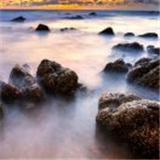









 工控网智造工程师好文精选
工控网智造工程师好文精选
