有关安装S7的问题,及解决方法! 点击:8161 | 回复:51
发表于:2007-04-17 02:29:00
楼主
以前装S7的时候,一般都是新装好的系统上安装S7,而且都是按照步骤来,无论是V5.2还是V5.3都很顺利,一次性装完,不会有问题.
所以常见的问题就3个:
1.安装之前没有在区域中将区域语言和高级页面下的默认语言设置成英语;(这是针对V5.3英文版的,因为这个版本没有中文内码,所以需要将区域语言和默认语言设置成英语后,再安装,安装完了,再恢复成中文就行了!)
2.安装时没有注意将安装文件复制到根目录或者一级目录下安装;(这是针对很多人喜欢将光盘拷贝到硬盘上再安装,只要将安装软件拷贝到系统盘根目录下,安装就可以了!)
3.以前安装后卸载的S7 V5.3没有删除干净.(这是有些人是重装遇到的问题,因为每次安装S7都会附带安装其他的东西,所以容易忘记删除干净.)
**************************************************************************
但是前两天我看到有人说:
"安装到Installation requirements 时
The requitements for a successful installstion have not been fulfilled
出现以下提示
In order for you to be able to operate this product correctly,the STEP7 V5.2 package must be installed. First install STEP7 V5.2
there are data on your computer which will be deleted the next time you restart the computer.this may lead to problems if you reinstall the software.restart windows and then start setup again
同时Ignore按钮是灰色的"
我首先想到的是他可能是在安装文件夹内部寻找SETUP文件,找错地方找到SP1的文件夹下的SETUP文件了,所以才出现这种"必须先安装STEP7 V5.2"问题.
后来想,在S7的安装文件夹根目录下就有安装文件,没必要这样找啊,就想他可能"没有在区域中将区域语言和高级页面下的默认语言设置成英语",所以文件夹根目录下的安装文件不起作用才这样处理.于是胡乱让该坛友设置英语,现在还真觉得对不起他,在此向他道歉.
没想到今天我也遇到这种问题,XP professional + sp2 的系统下安装S7 V5.3--点击S7的安装文件夹根目录下的SETUP,出现提示"please restart Windows, before install the STEP 7",奇怪怎么要重启?
重启之后还是没用,于是找到C:\s7V5.3\STEP7\Disk1\Setup.exe,安装……
结果安装到Installation requirements 时
The requitements for a successful installstion have not been fulfilled
出现以下提示
there are data on your computer which will be deleted the next time you restart the computer.
this may lead to problems if you reinstall the software.
restart windows and
then start setup again
同时Ignore按钮是灰色,怎么都不能安装下去.
于是关杀毒软件、升级IE……都不行,最后直接打电话给西门子客服,问有什么软件跟S7冲突。这样才知道罪魁祸首是因为我安装了“影音风暴”。
将其卸载后,安装一切正常。
呵呵,所以提醒各坛友们,注意这个播放软件哦!衡杉在此罗嗦啦……
所以常见的问题就3个:
1.安装之前没有在区域中将区域语言和高级页面下的默认语言设置成英语;(这是针对V5.3英文版的,因为这个版本没有中文内码,所以需要将区域语言和默认语言设置成英语后,再安装,安装完了,再恢复成中文就行了!)
2.安装时没有注意将安装文件复制到根目录或者一级目录下安装;(这是针对很多人喜欢将光盘拷贝到硬盘上再安装,只要将安装软件拷贝到系统盘根目录下,安装就可以了!)
3.以前安装后卸载的S7 V5.3没有删除干净.(这是有些人是重装遇到的问题,因为每次安装S7都会附带安装其他的东西,所以容易忘记删除干净.)
**************************************************************************
但是前两天我看到有人说:
"安装到Installation requirements 时
The requitements for a successful installstion have not been fulfilled
出现以下提示
In order for you to be able to operate this product correctly,the STEP7 V5.2 package must be installed. First install STEP7 V5.2
there are data on your computer which will be deleted the next time you restart the computer.this may lead to problems if you reinstall the software.restart windows and then start setup again
同时Ignore按钮是灰色的"
我首先想到的是他可能是在安装文件夹内部寻找SETUP文件,找错地方找到SP1的文件夹下的SETUP文件了,所以才出现这种"必须先安装STEP7 V5.2"问题.
后来想,在S7的安装文件夹根目录下就有安装文件,没必要这样找啊,就想他可能"没有在区域中将区域语言和高级页面下的默认语言设置成英语",所以文件夹根目录下的安装文件不起作用才这样处理.于是胡乱让该坛友设置英语,现在还真觉得对不起他,在此向他道歉.
没想到今天我也遇到这种问题,XP professional + sp2 的系统下安装S7 V5.3--点击S7的安装文件夹根目录下的SETUP,出现提示"please restart Windows, before install the STEP 7",奇怪怎么要重启?
重启之后还是没用,于是找到C:\s7V5.3\STEP7\Disk1\Setup.exe,安装……
结果安装到Installation requirements 时
The requitements for a successful installstion have not been fulfilled
出现以下提示
there are data on your computer which will be deleted the next time you restart the computer.
this may lead to problems if you reinstall the software.
restart windows and
then start setup again
同时Ignore按钮是灰色,怎么都不能安装下去.
于是关杀毒软件、升级IE……都不行,最后直接打电话给西门子客服,问有什么软件跟S7冲突。这样才知道罪魁祸首是因为我安装了“影音风暴”。
将其卸载后,安装一切正常。
呵呵,所以提醒各坛友们,注意这个播放软件哦!衡杉在此罗嗦啦……
热门招聘
相关主题
- 西门子PLC s7-200读取电磁流...
 [7601]
[7601] - 三菱plc从入门到精通学PLC之...
 [14918]
[14918] - 分享自己的一点小发现和经验...
 [10122]
[10122] - 谁要施耐德PLC编程手册
 [14858]
[14858] - 三菱PLC三维动画仿真软件
 [8395]
[8395] - 伺服电机默认正转方向是顺时...
 [7616]
[7616] - PLC排名榜
 [7718]
[7718] - modbus_rtu V3.0 通信协议串...
 [11674]
[11674] - 西门子PCS7-免费视频教程
 [11038]
[11038] - 直线电机与光栅尺的疑问
 [7916]
[7916]

官方公众号

智造工程师
-

 客服
客服

-

 小程序
小程序

-

 公众号
公众号








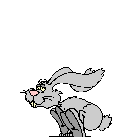










 工控网智造工程师好文精选
工控网智造工程师好文精选
