智能识别编程 点击:204 | 回复:0
Python source code:
在智能图像识别时扫描的编辑
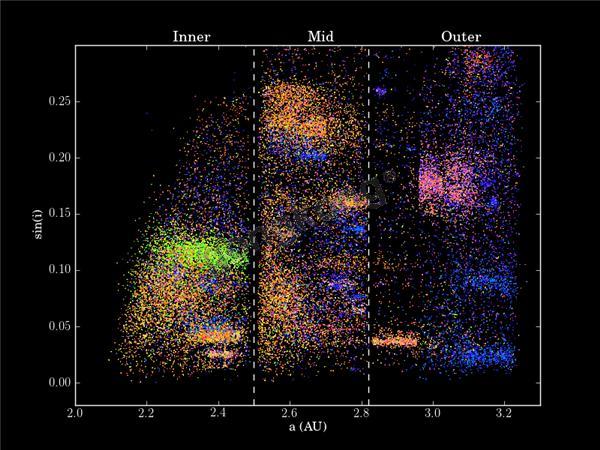

# Author: Jake VanderPlas <vanderplas@astro.washington.edu># License: BSD# The figure is an example from astroML: see http://astroML.github.comimport numpy as npfrom matplotlib import pyplot as pltfrom astroML.datasets import fetch_moving_objectsfrom astroML.plotting.tools import devectorize_axesdef black_bg_subplot(*args, **kwargs): """Create a subplot with black background""" kwargs['axisbg'] = 'k' ax = plt.subplot(*args, **kwargs) # set ticks and labels to white for spine in ax.spines.values(): spine.set_color('w') for tick in ax.xaxis.get_major_ticks() + ax.yaxis.get_major_ticks(): for child in tick.get_children(): child.set_color('w') return axdef compute_color(mag_a, mag_i, mag_z, a_crit=-0.1): """ Compute the scatter-plot color using code adapted from TCL source used in Parker 2008. """ # define the base color scalings R = np.ones_like(mag_i) G = 0.5 * 10 ** (-2 * (mag_i - mag_z - 0.01)) B = 1.5 * 10 ** (-8 * (mag_a + 0.0)) # enhance green beyond the a_crit cutoff i = np.where(mag_a < a_crit) G[i] += 10000 * (10 ** (-0.01 * (mag_a[i] - a_crit)) - 1) # normalize color of each point to its maximum component RGB = np.vstack([R, G, B]) RGB /= RGB.max(0) # return an array of RGB colors, which is shape (n_points, 3) return RGB.T#------------------------------------------------------------# Fetch data and extract the desired quantitiesdata = fetch_moving_objects(Parker2008_cuts=True)mag_a = data['mag_a']mag_i = data['mag_i']mag_z = data['mag_z']a = data['aprime']sini = data['sin_iprime']# dither: magnitudes are recorded only to +/- 0.01mag_a += -0.005 + 0.01 * np.random.random(size=mag_a.shape)mag_i += -0.005 + 0.01 * np.random.random(size=mag_i.shape)mag_z += -0.005 + 0.01 * np.random.random(size=mag_z.shape)# compute RGB color based on magnitudescolor = compute_color(mag_a, mag_i, mag_z)#------------------------------------------------------------# set up the plot# plot the color-magnitude plotfig = plt.figure(facecolor='k')ax = black_bg_subplot(111)ax.scatter(mag_a, mag_i - mag_z, c=color, s=1, lw=0)devectorize_axes(ax, dpi=400)ax.plot([0, 0], [-0.8, 0.6], '--w', lw=2)ax.plot([0, 0.4], [-0.15, -0.15], '--w', lw=2)ax.set_xlim(-0.3, 0.4)ax.set_ylim(-0.8, 0.6)ax.set_xlabel('a*', color='w')ax.set_ylabel('i-z', color='w')# plot the orbital parameters plotfig = plt.figure(facecolor='k')ax = black_bg_subplot(111)ax.scatter(a, sini, c=color, s=1, lw=0)devectorize_axes(ax, dpi=400)ax.plot([2.5, 2.5], [-0.02, 0.3], '--w')ax.plot([2.82, 2.82], [-0.02, 0.3], '--w')ax.set_xlim(2.0, 3.3)ax.set_ylim(-0.02, 0.3)ax.set_xlabel('a (AU)', color='w')ax.set_ylabel('sin(i)', color='w')# label the plottext_kwargs = dict(color='w', fontsize=14, transform=plt.gca().transAxes, ha='center', va='bottom')ax.text(0.25, 1.01, 'Inner', **text_kwargs)ax.text(0.53, 1.01, 'Mid', **text_kwargs)ax.text(0.83, 1.01, 'Outer', **text_kwargs)# Saving the black-background figure requires some extra arguments:#fig.savefig('moving_objects.png',# facecolor='black',# edgecolor='none')plt.show()
楼主最近还看过
- 机器人关机后home点信号丢失
 [2624]
[2624] - 如何用PC控制motoman机器人
 [1114]
[1114] - 求神人指点机器人在日常工作...
 [1145]
[1145] - 自己做着玩的一个小机械手
 [13346]
[13346] - 松下A5伺服驱动器PR0.11和PR...
 [3456]
[3456] - 机器人应用领域的多变性
 [1130]
[1130] - ABB机器人与三菱Q系列的CCLI...
 [1015]
[1015] - 求助川崎机器人仿真软件
 [3527]
[3527] - 丰田工机的PLC+测距仪通信,大...
 [1077]
[1077] - ABB机器人弧焊系统应用培训教...
 [8270]
[8270]

官方公众号

智造工程师
-

 客服
客服

-

 小程序
小程序

-

 公众号
公众号

















 工控网智造工程师好文精选
工控网智造工程师好文精选
